How it works#
Where to put YAML#
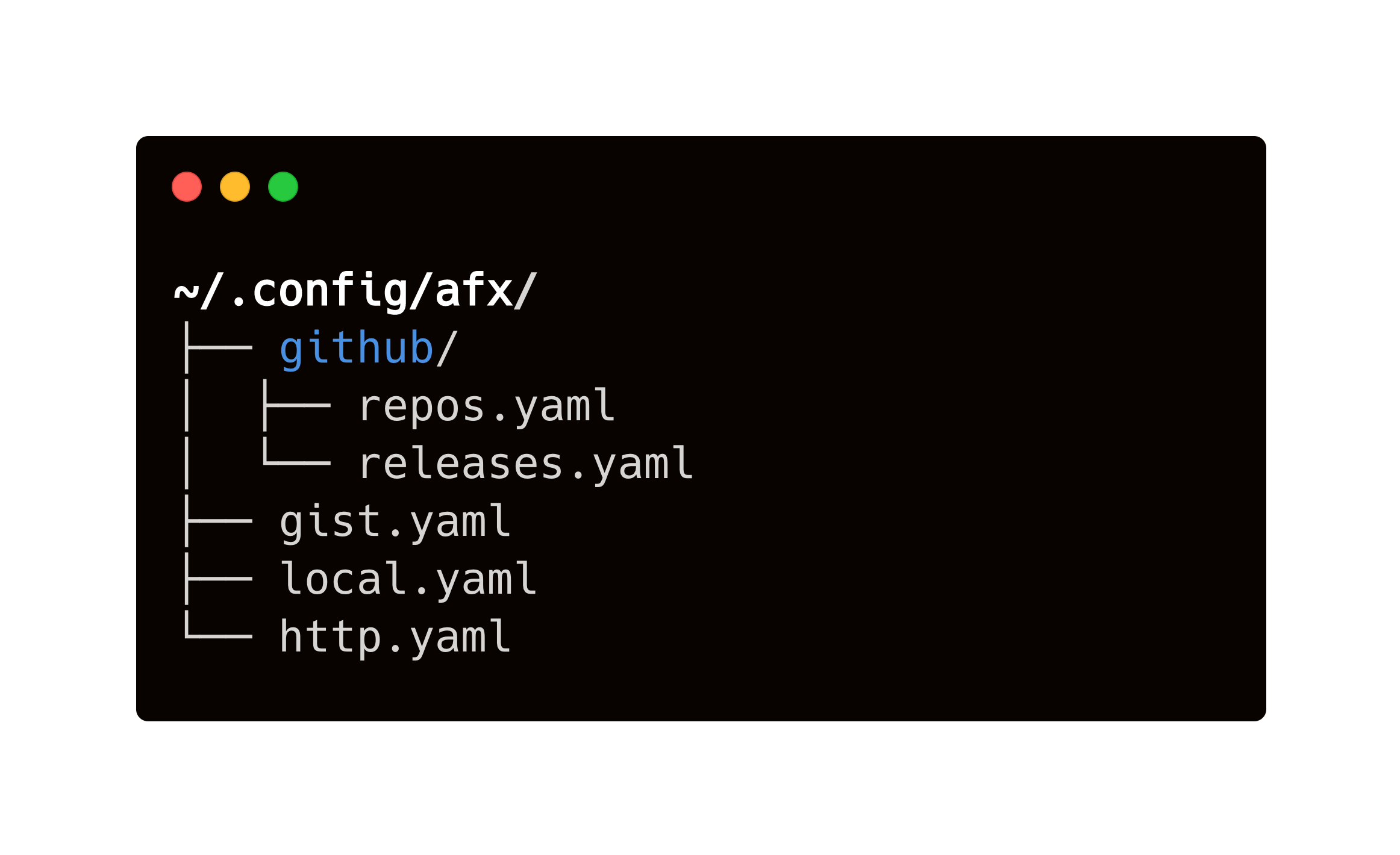
In afx, all installation declaration can be kept in YAML files. All configurations should be basically saved in $AFX_CONFIG_PATH. It defaults to ~/.config/afx. You can create YAML files that your package declarations are described and save them in this config directory.
In AFX_CONFIG_PATH, you can keep files with these rules:
- Naming files as you like is ok
- Having single file can be ok
- Deviding into multiple files is also ok
- Creating sub dir can be also ok
Let's describe each one below.
Single file#
You can create files with any name you like. In above case, declaration of GitHub packages are saved in github.yaml and packages of GitHub Releases are saved in release.yaml. Others (e.g. local etc) are saved in main.yaml.
~/.config/afx
└── afx.yaml
It's ok to keep them in one single file. You can choose which one to suit your style.
Multiple files#
You can divide them into each files to make file name and its contents clear and also put it into one YAML file.
~/.config/afx
├── github.yaml
├── main.yaml
└── release.yaml
Sub directories#
Keeping files in sub directories is also ok. afx tries to walk all directories and find files ending with .yaml or .yml.
~/.config/afx
├── subdir
│ ├── github-1.yaml
│ └── github-2.yaml
├── local.yaml
└── http.yaml
State feature#
afx have a state feature like Terraform. In afx, due to this state feature, what was written in the YAML files means always packages list of what a user desired to install. In short, adding a package declaration to YAML files is to install them to your system and also deleting a package declaration from YAML files is to uninstall from your system.
State in afx
All of package declarations are saved in the state file. Install and uninstall will be run by using the difference between YAML files and records in the state file
github:
- name: babarot/enhancd
description: A next-generation cd command with your interactive filter
owner: babarot
repo: enhancd
plugin:
env:
ENHANCD_FILTER: fzf --height 25% --reverse --ansi:fzy
sources:
- init.sh
+ - name: jhawthorn/fzy
+ description: A better fuzzy finder
+ owner: jhawthorn
+ repo: fzy
+ command:
+ build:
+ steps:
+ - make
+ - sudo make install
After adding package declaration to your YAML, then run this command:
$ afx install
github:
- name: babarot/enhancd
description: A next-generation cd command with your interactive filter
owner: babarot
repo: enhancd
plugin:
env:
ENHANCD_FILTER: fzf --height 25% --reverse --ansi:fzy
sources:
- init.sh
- - name: jhawthorn/fzy
- description: A better fuzzy finder
- owner: jhawthorn
- repo: fzy
- command:
- build:
- steps:
- - make
- - sudo make install
After deleting package declaration from your YAML, then run this command:
$ afx uninstall
Localtion of a state file
Location of state file defaults to ~/.afx/state.json. Currently afx does not provide the way to change this path and basically user should not touch this file because it's used internally by afx to keep equivalence between YAML files and its state file. It's likely to be happened unexpected install/uninstall by changing a state file.
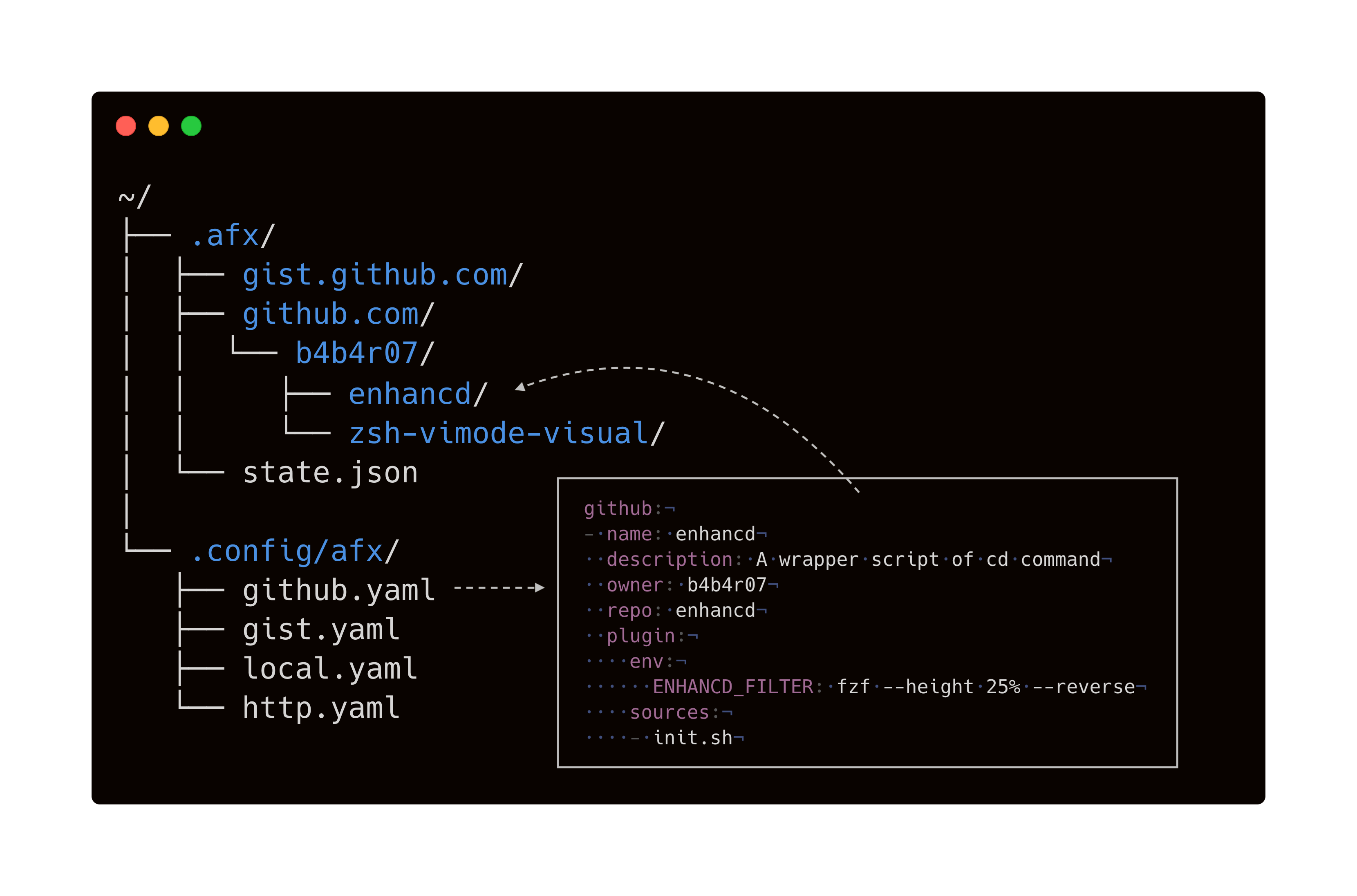
The packages which need to be installed will be calculated from the state file. Then afx installs packages based on the demand of package declarations.
Initialize your commands/plugins#
After installed, basically you need to run afx init command and run source command with the output of that command in order to become able to use commands and plugins you installed.
$ source <(afx init)
This is just an example of afx init. Running source command with this output means these statements are evaluate in current shell. So we can use plugins in current shell and also aliases, variables and so on.
$ afx init
source /Users/babarot/.afx/github.com/babarot/enhancd/init.sh
export ENHANCD_FILTER="fzf --height 25% --reverse --ansi:fzy"
source /Users/babarot/.afx/github.com/zdharma-continuum/history-search-multi-word/history-search-multi-word.plugin.zsh
source /Users/babarot/.afx/github.com/babarot/zsh-vimode-visual/zsh-vimode-visual.zsh
alias diff="colordiff -u"
source /Users/babarot/.afx/github.com/zdharma-continuum/fast-syntax-highlighting/fast-syntax-highlighting.plugin.zsh
source /Users/babarot/.afx/github.com/babarot/zsh-prompt-minimal/minimal.zsh-theme
export PROMPT_PATH_STYLE="minimal"
export PROMPT_USE_VIM_MODE="true"
## package shlide is not installed, so skip to init
source /Users/babarot/.zsh/10_utils.zsh
source /Users/babarot/.zsh/20_keybinds.zsh
source /Users/babarot/.zsh/30_aliases.zsh
source /Users/babarot/.zsh/50_setopt.zsh
source /Users/babarot/.zsh/70_misc.zsh
afx initialize step just only generates these statements based on your YAML files.